Create a report that displays Oil and Energy Usage for a selected day.
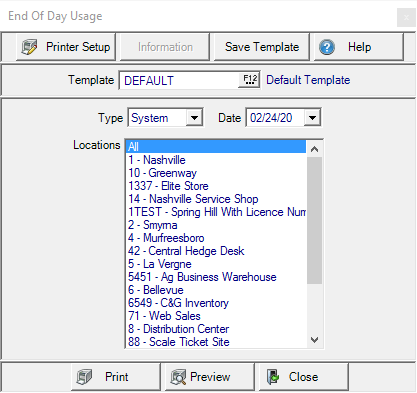
Create Your Report
Use the drop down list in Type to choose System or Actual.
The Date defaults to the current date. Enter an alternate date using the mm/dd/yy format or select the drop down menu to choose.
All Locations selected by default. Filter the report by selecting one or multiple Locations.
Select Preview to view the report onscreen.
Select Print to send the report directly to the default printer.
Understanding Your Report
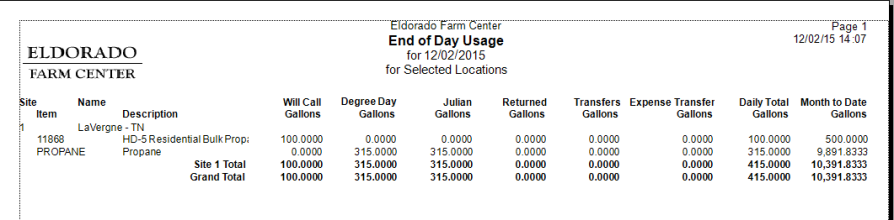
Site displays the Site ID and Site Name.
The Item ID and Item Description of the items sold.
Will Call Gallons displays the quantity of Gallons sold to Tanks set to Will Call by End of Day.
Degree Day Gallons displays the quantity of Gallons sold to Tanks set to Degree Day by the End of Day.
Julian Gallons displays the quantity of Gallons sold to Tanks set to Julian 6 or 12 Month by the End of Day.
Returned Gallons provides quantity of Gallons returned.
View the total gallons indicated on a Site Transfer in Transfers Gallons for the day.
Expense Transfer Gallons indicates the number of gallons us by the Location and accounted for with an Expense Transfer.
Daily Total Gallons provides the total usage for the Item for each gallon type by day.
Month to Date Gallons indicate the total usage for the Item for each gallon type for the Month.
Site Total is a column total for each gallon type for each Site included on the report.
Grand Total displays a total of all columns included in the report.